In this example, we’ll implement time series cross-validation to evaluate model’s performance.
Prerequisites This tutorial assumes basic familiarity with StatsForecast. For a minimal example visit the Quick Start
Introduction
Time series cross-validation is a method for evaluating how a model would have performed in the past. It works by defining a sliding window across the historical data and predicting the period following it.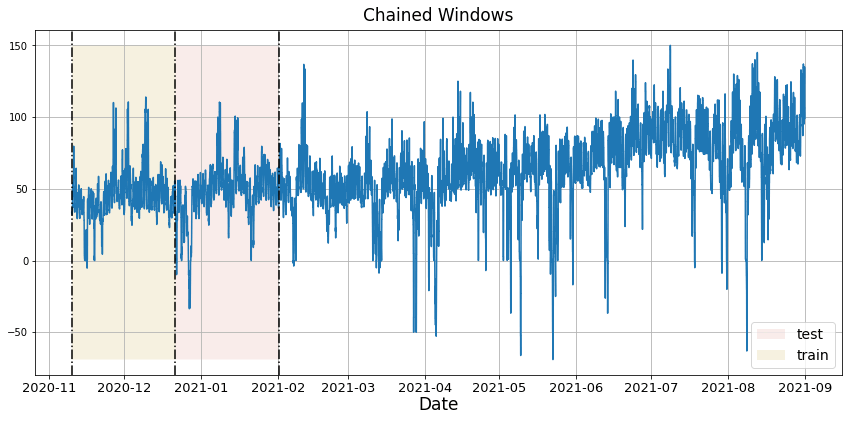 Statsforecast has an implementation of time
series cross-validation that is fast and easy to use. This
implementation makes cross-validation a distributed operation, which
makes it less time-consuming. In this notebook, we’ll use it on a subset
of the M4
Competition
hourly dataset.
Outline:
Statsforecast has an implementation of time
series cross-validation that is fast and easy to use. This
implementation makes cross-validation a distributed operation, which
makes it less time-consuming. In this notebook, we’ll use it on a subset
of the M4
Competition
hourly dataset.
Outline:
- Install libraries
- Load and explore data
- Train model
- Perform time series cross-validation
- Evaluate results
Tip You can use Colab to run this Notebook interactively
Install libraries
We assume that you have StatsForecast already installed. If not, check this guide for instructions on how to install StatsForecast Install the necessary packages withpip install statsforecast
Load and explore the data
As stated in the introduction, we’ll use the M4 Competition hourly dataset. We’ll first import the data from an URL usingpandas.
| unique_id | ds | y | |
|---|---|---|---|
| 0 | H1 | 1 | 605.0 |
| 1 | H1 | 2 | 586.0 |
| 2 | H1 | 3 | 586.0 |
| 3 | H1 | 4 | 559.0 |
| 4 | H1 | 5 | 511.0 |
StatsForecast is a data frame in long
format with
three columns: unique_id, ds and y:
- The
unique_id(string, int, or category) represents an identifier for the series. - The
ds(datestamp or int) column should be either an integer indexing time or a datestamp in format YYYY-MM-DD or YYYY-MM-DD HH:MM:SS. - The
y(numeric) represents the measurement we wish to forecast.
unique_id == 'H1'. However, you can use as many as you want, with no
additional changes to the code needed.
StatsForecast.plot
method.
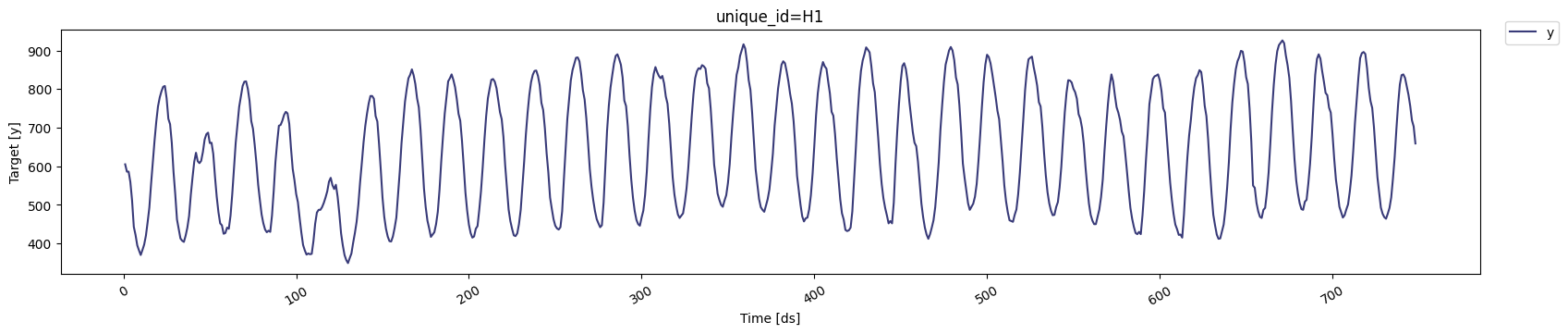
Train model
For this example, we’ll use StatsForecast AutoETS. We first need to import it fromstatsforecast.models and then we need
to instantiate a new StatsForecast object.
The StatsForecast object has the following parameters:
- models: a list of models. Select the models you want from models and import them.
- freq: a string indicating the frequency of the data. See panda’s available frequencies.
- n_jobs: int, number of jobs used in the parallel processing, use -1 for all cores.
df.
Perform time series cross-validation
Once theStatsForecastobject has been instantiated, we can use the
cross_validation method, which takes the following arguments:
df: training data frame withStatsForecastformath(int): represents the h steps into the future that will be forecastedstep_size(int): step size between each window, meaning how often do you want to run the forecasting process.n_windows(int): number of windows used for cross-validation, meaning the number of forecasting processes in the past you want to evaluate.
cv_df object is a new data frame that includes the following
columns:
unique_id: series identifierds: datestamp or temporal indexcutoff: the last datestamp or temporal index for the n_windows.y: true value"model": columns with the model’s name and fitted value.
| unique_id | ds | cutoff | y | AutoETS | |
|---|---|---|---|---|---|
| 0 | H1 | 677 | 676 | 691.0 | 677.761053 |
| 1 | H1 | 678 | 676 | 618.0 | 607.817879 |
| 2 | H1 | 679 | 676 | 563.0 | 569.437729 |
| 3 | H1 | 680 | 676 | 529.0 | 537.340007 |
| 4 | H1 | 681 | 676 | 504.0 | 515.571123 |
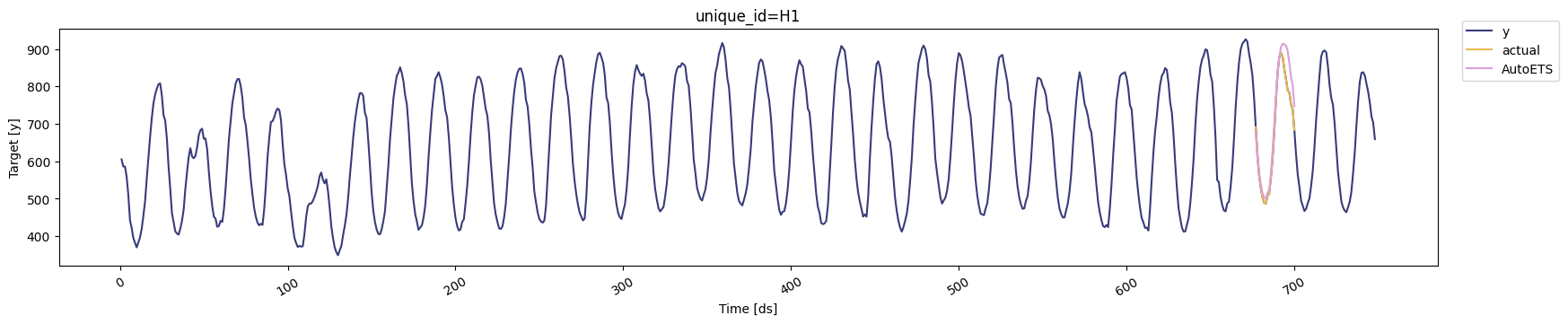
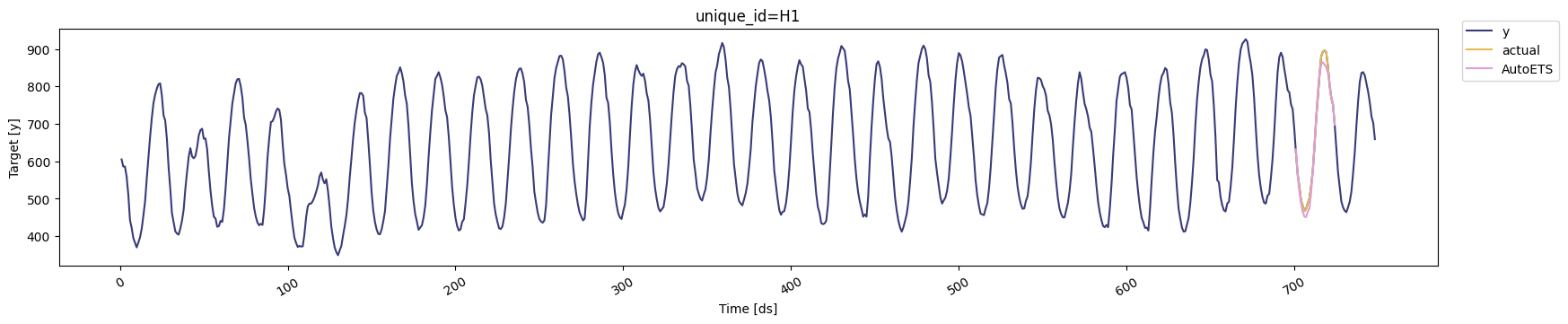
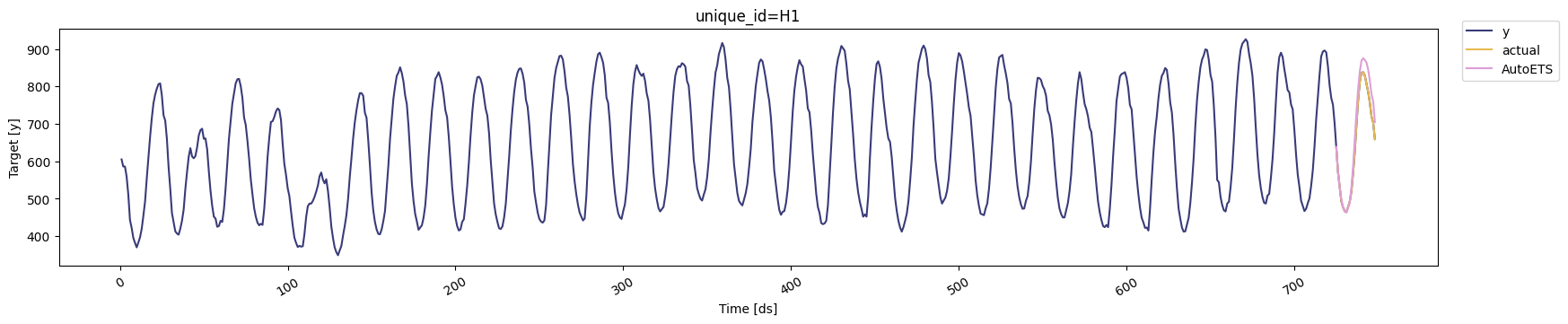
y before said period.
Evaluate results
We can now compute the accuracy of the forecast using an appropriate accuracy metric. Here we’ll use the Root Mean Squared Error (RMSE)..- The actual values.
- The forecasts, in this case,
AutoETS.
Tip Cross validation is especially useful when comparing multiple models. Here’s an example with multiple models and time series.

