Step-by-step guide on using theDuring this walkthrough, we will become familiar with the mainDynamicStandardTheta ModelwithStatsforecast.
StatsForecast class and some relevant methods such as
StatsForecast.plot, StatsForecast.forecast and
StatsForecast.cross_validation in other.
The text in this article is largely taken from Jose A. Fiorucci, Tiago
R. Pellegrini, Francisco Louzada, Fotios Petropoulos, Anne B. Koehler
(2016). “Models for optimising the theta method and their relationship
to state space models”. International Journal of
Forecasting.
Table of Contents
- Dynamic Standard Theta Model (DOTM)
- Loading libraries and data
- Explore data with the plot method
- Split the data into training and testing
- Implementation of DynamicStandardTheta with StatsForecast
- Cross-validation
- Model evaluation
- References
Dynamic Standard Theta Models (DSTM)
The Dynamic Standard Theta Model is a case-specific variation of the Optimized Dynamic Theta Model. Also, for , we have a stochastic approach of Theta, which is referred to hereafter as the dynamic standard Theta model (DSTM).Loading libraries and data
Tip Statsforecast will be needed. To install, see instructions.Next, we import plotting libraries and configure the plotting style.
Read Data
| month | production | |
|---|---|---|
| 0 | 1962-01-01 | 589 |
| 1 | 1962-02-01 | 561 |
| 2 | 1962-03-01 | 640 |
| 3 | 1962-04-01 | 656 |
| 4 | 1962-05-01 | 727 |
-
The
unique_id(string, int or category) represents an identifier for the series. -
The
ds(datestamp) column should be of a format expected by Pandas, ideally YYYY-MM-DD for a date or YYYY-MM-DD HH:MM:SS for a timestamp. -
The
y(numeric) represents the measurement we wish to forecast.
| ds | y | unique_id | |
|---|---|---|---|
| 0 | 1962-01-01 | 589 | 1 |
| 1 | 1962-02-01 | 561 | 1 |
| 2 | 1962-03-01 | 640 | 1 |
| 3 | 1962-04-01 | 656 | 1 |
| 4 | 1962-05-01 | 727 | 1 |
(ds) is in an object format, we need
to convert to a date format
Explore Data with the plot method
Plot some series using the plot method from the StatsForecast class. This method prints a random series from the dataset and is useful for basic EDA.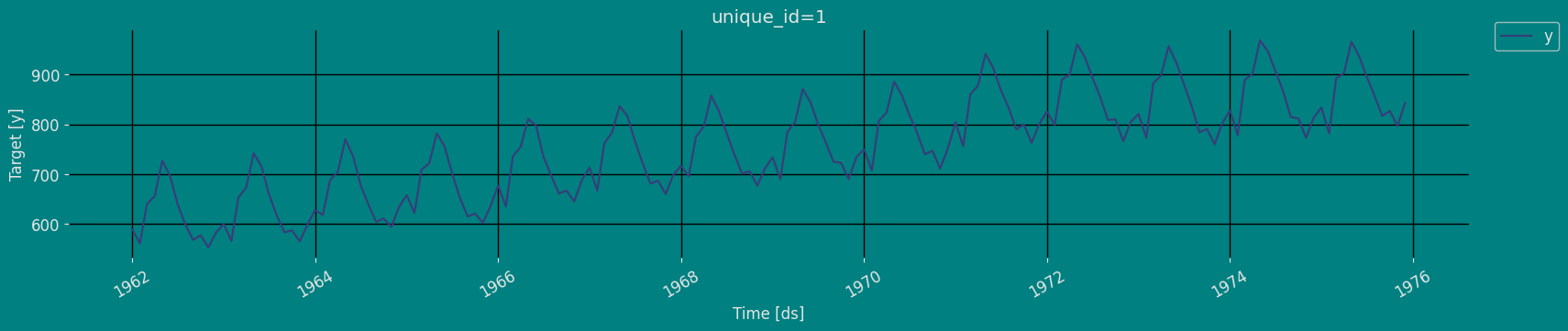
Autocorrelation plots
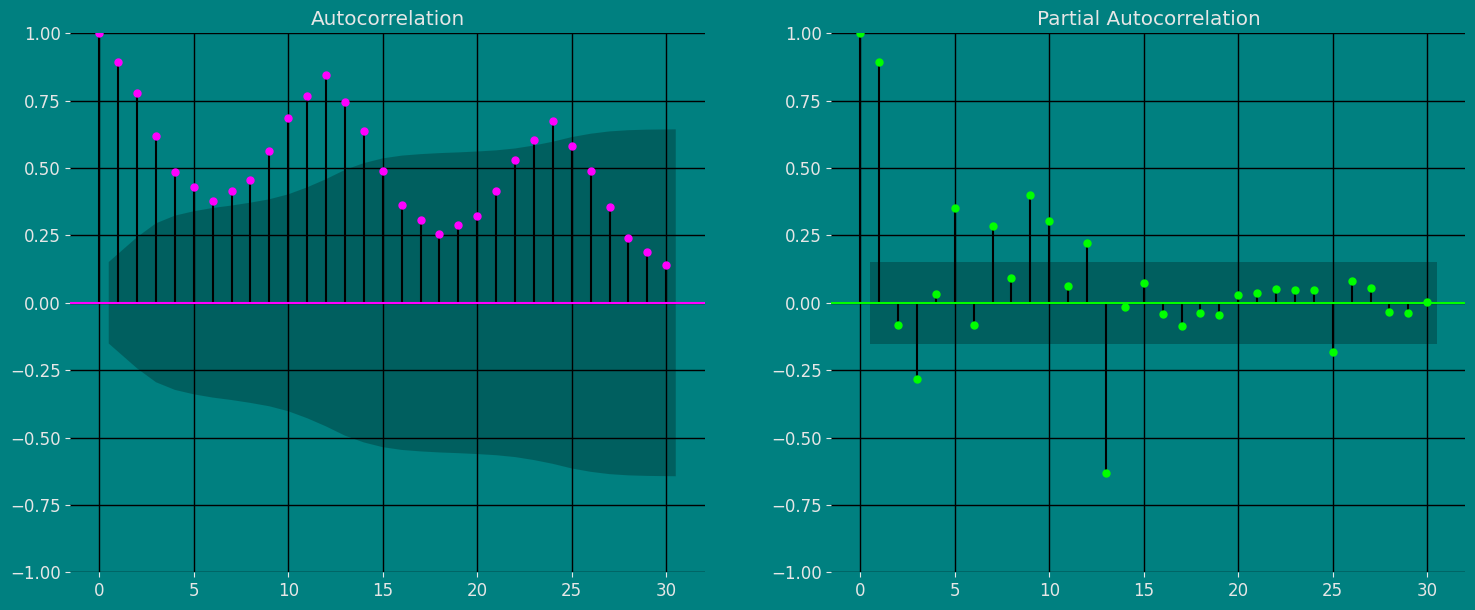
Decomposition of the time series
How to decompose a time series and why? In time series analysis to forecast new values, it is very important to know past data. More formally, we can say that it is very important to know the patterns that values follow over time. There can be many reasons that cause our forecast values to fall in the wrong direction. Basically, a time series consists of four components. The variation of those components causes the change in the pattern of the time series. These components are:- Level: This is the primary value that averages over time.
- Trend: The trend is the value that causes increasing or decreasing patterns in a time series.
- Seasonality: This is a cyclical event that occurs in a time series for a short time and causes short-term increasing or decreasing patterns in a time series.
- Residual/Noise: These are the random variations in the time series.
Additive time series
If the components of the time series are added to make the time series. Then the time series is called the additive time series. By visualization, we can say that the time series is additive if the increasing or decreasing pattern of the time series is similar throughout the series. The mathematical function of any additive time series can be represented by:Multiplicative time series
If the components of the time series are multiplicative together, then the time series is called a multiplicative time series. For visualization, if the time series is having exponential growth or decline with time, then the time series can be considered as the multiplicative time series. The mathematical function of the multiplicative time series can be represented as.Additive
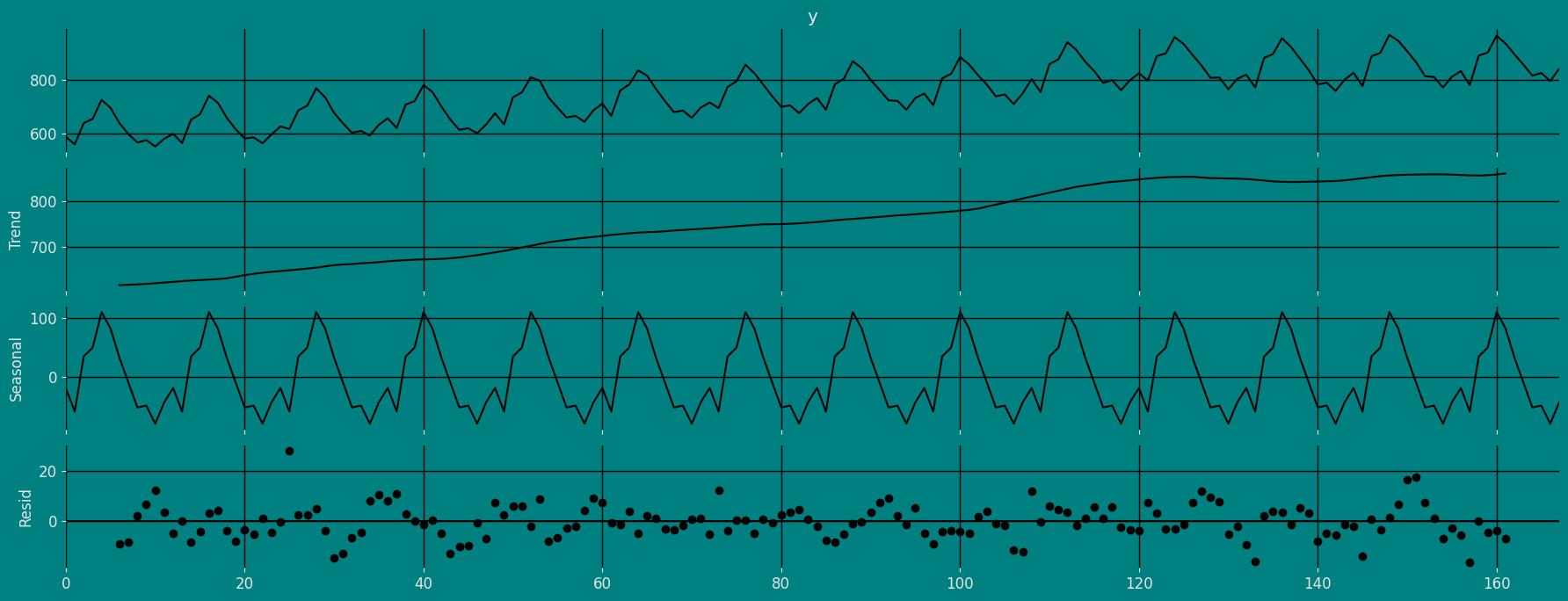
Multiplicative
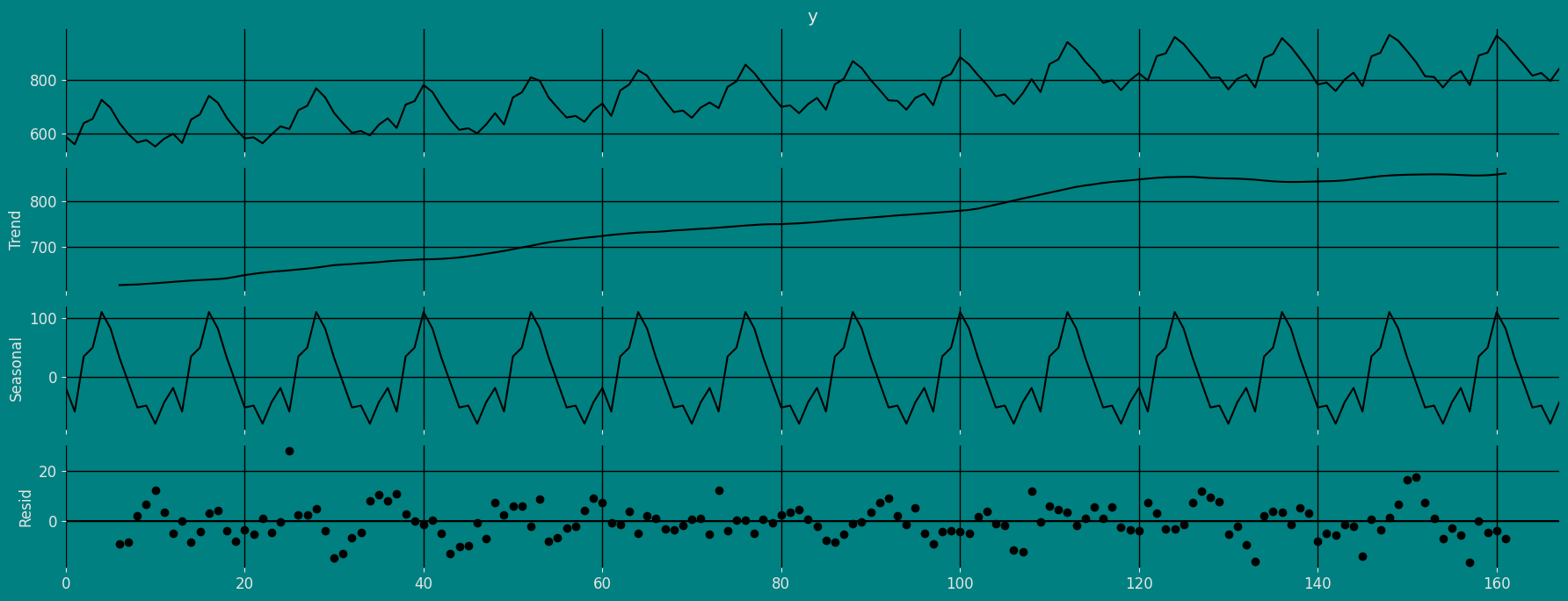
Split the data into training and testing
Let’s divide our data into sets 1. Data to train ourDynamic Standard Theta Model 2. Data to test our model
For the test data we will use the last 12 months to test and evaluate
the performance of our model.
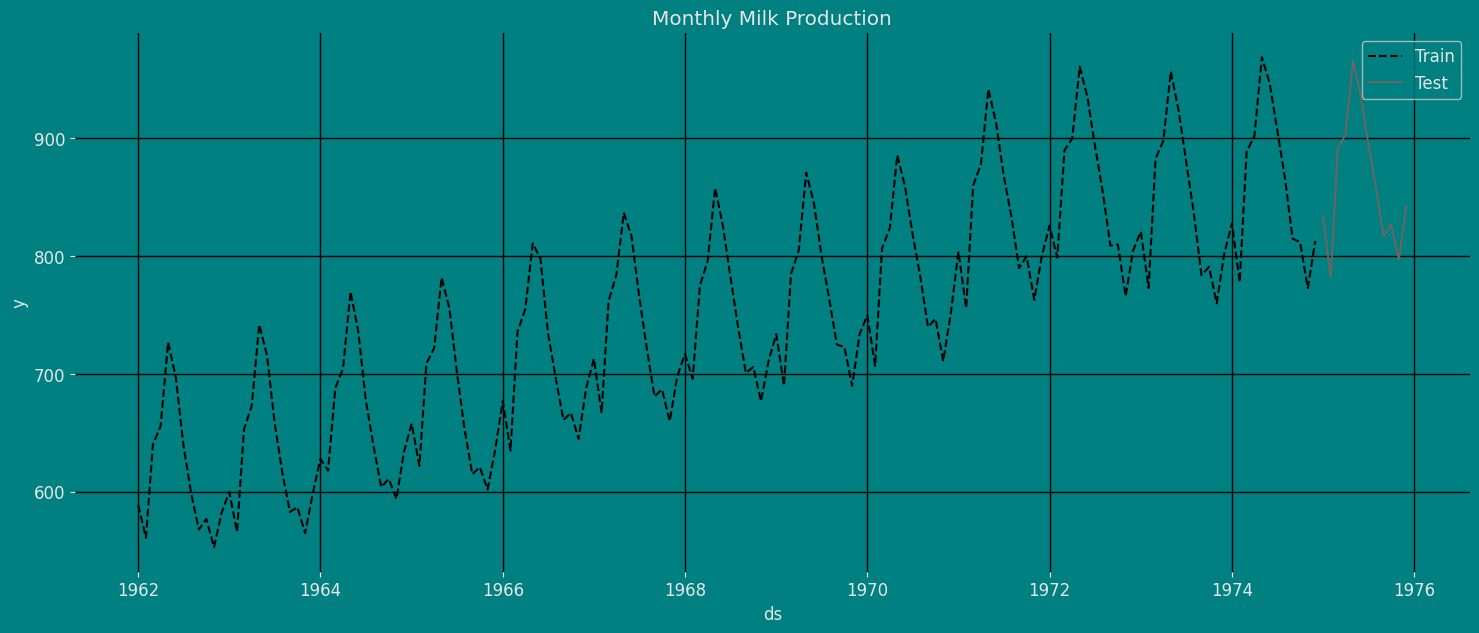
Implementation of DynamicStandardTheta with StatsForecast
Load libraries
Instantiating Model
Import and instantiate the models. Setting the argument is sometimes tricky. This article on Seasonal periods by the master, Rob Hyndmann, can be useful forseason_length.
-
freq:a string indicating the frequency of the data. (See pandas’ available frequencies.) -
n_jobs:n_jobs: int, number of jobs used in the parallel processing, use -1 for all cores. -
fallback_model:a model to be used if a model fails.
Fit Model
Dynamic Standard Theta model. We can
observe it with the following instruction:
.get() function to extract the element and then we are going to save
it in a pd.DataFrame().
| residual Model | |
|---|---|
| 0 | -18.247131 |
| 1 | -46.247131 |
| 2 | 17.140198 |
| … | … |
| 153 | -58.941711 |
| 154 | -91.055420 |
| 155 | -42.624939 |
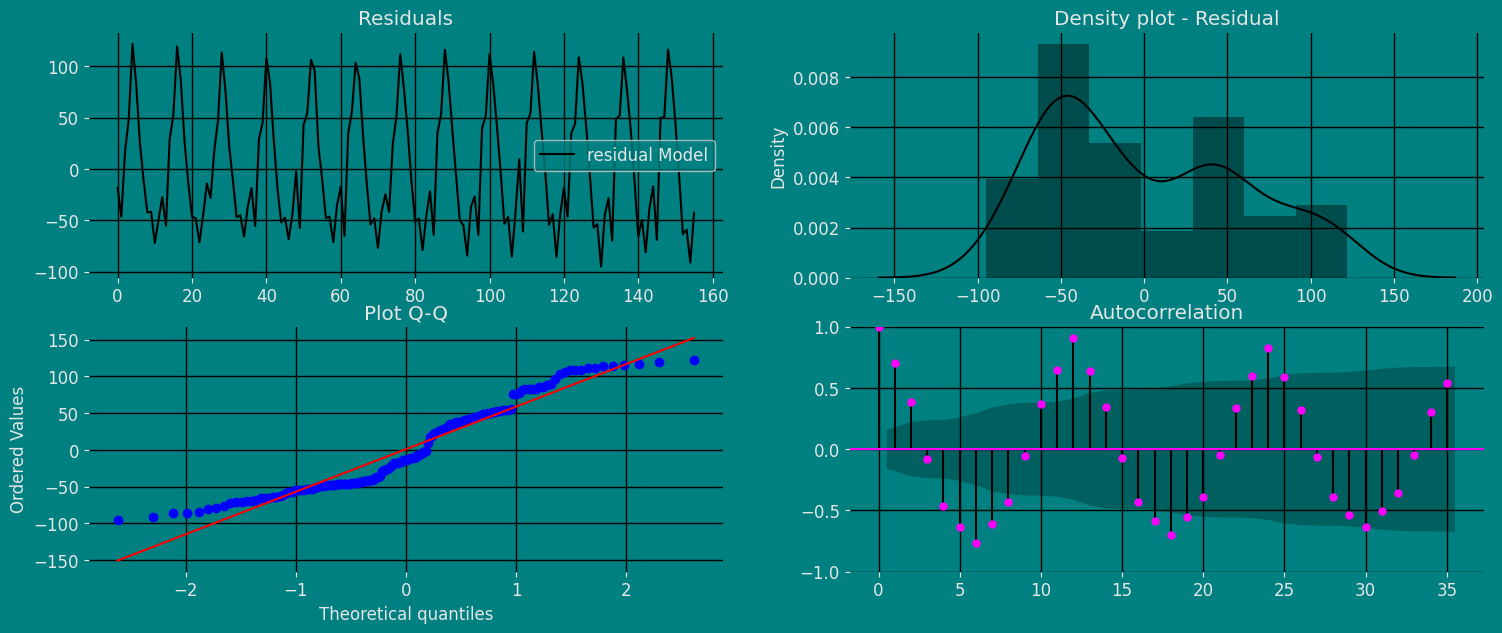
Forecast Method
If you want to gain speed in productive settings where you have multiple series or models we recommend using theStatsForecast.forecast method
instead of .fit and .predict.
The main difference is that the .forecast doest not store the fitted
values and is highly scalable in distributed environments.
The forecast method takes two arguments: forecasts next h (horizon)
and level.
-
h (int):represents the forecast h steps into the future. In this case, 12 months ahead. -
level (list of floats):this optional parameter is used for probabilistic forecasting. Set the level (or confidence percentile) of your prediction interval. For example,level=[90]means that the model expects the real value to be inside that interval 90% of the times.
| unique_id | ds | DynamicTheta | |
|---|---|---|---|
| 0 | 1 | 1975-01-01 | 838.531555 |
| 1 | 1 | 1975-02-01 | 800.154968 |
| 2 | 1 | 1975-03-01 | 893.430786 |
| … | … | … | … |
| 9 | 1 | 1975-10-01 | 815.959351 |
| 10 | 1 | 1975-11-01 | 786.716431 |
| 11 | 1 | 1975-12-01 | 823.539368 |
| unique_id | ds | y | DynamicTheta | |
|---|---|---|---|---|
| 0 | 1 | 1962-01-01 | 589.0 | 607.247131 |
| 1 | 1 | 1962-02-01 | 561.0 | 607.247131 |
| 2 | 1 | 1962-03-01 | 640.0 | 622.859802 |
| 3 | 1 | 1962-04-01 | 656.0 | 606.987793 |
| 4 | 1 | 1962-05-01 | 727.0 | 605.021179 |
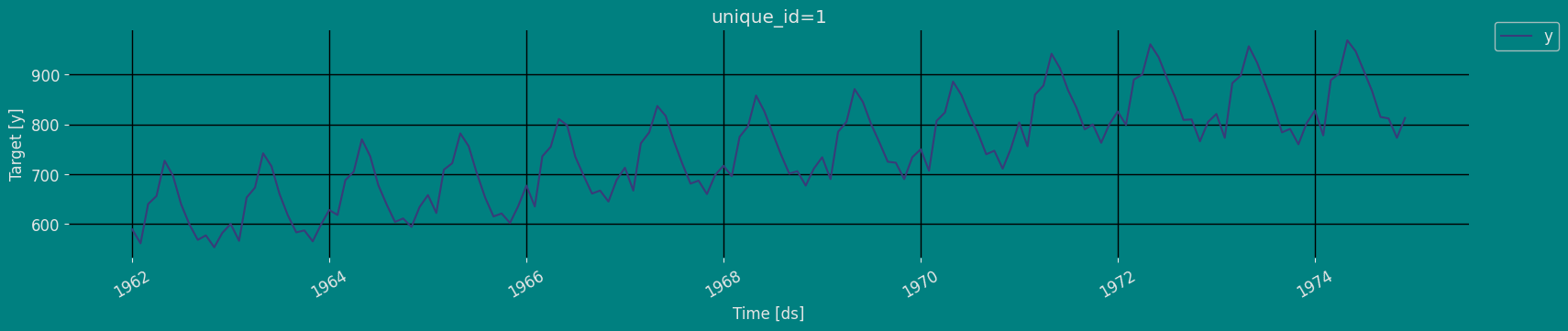
| unique_id | ds | DynamicTheta | DynamicTheta-lo-95 | DynamicTheta-hi-95 | |
|---|---|---|---|---|---|
| 0 | 1 | 1975-01-01 | 838.531555 | 741.237366 | 954.407166 |
| 1 | 1 | 1975-02-01 | 800.154968 | 640.697205 | 945.673096 |
| 2 | 1 | 1975-03-01 | 893.430786 | 703.900635 | 1065.418701 |
| … | … | … | … | … | … |
| 9 | 1 | 1975-10-01 | 815.959351 | 536.422791 | 1086.643433 |
| 10 | 1 | 1975-11-01 | 786.716431 | 484.476593 | 1033.687134 |
| 11 | 1 | 1975-12-01 | 823.539368 | 509.187256 | 1104.107788 |
Predict method with confidence interval
To generate forecasts use the predict method. The predict method takes two arguments: forecasts the nexth (for
horizon) and level.
-
h (int):represents the forecast h steps into the future. In this case, 12 months ahead. -
level (list of floats):this optional parameter is used for probabilistic forecasting. Set the level (or confidence percentile) of your prediction interval. For example,level=[95]means that the model expects the real value to be inside that interval 95% of the times.
| unique_id | ds | DynamicTheta | |
|---|---|---|---|
| 0 | 1 | 1975-01-01 | 838.531555 |
| 1 | 1 | 1975-02-01 | 800.154968 |
| 2 | 1 | 1975-03-01 | 893.430786 |
| … | … | … | … |
| 9 | 1 | 1975-10-01 | 815.959351 |
| 10 | 1 | 1975-11-01 | 786.716431 |
| 11 | 1 | 1975-12-01 | 823.539368 |
| unique_id | ds | DynamicTheta | DynamicTheta-lo-80 | DynamicTheta-hi-80 | DynamicTheta-lo-95 | DynamicTheta-hi-95 | |
|---|---|---|---|---|---|---|---|
| 0 | 1 | 1975-01-01 | 838.531555 | 765.423828 | 927.285339 | 741.237366 | 954.407166 |
| 1 | 1 | 1975-02-01 | 800.154968 | 701.099854 | 899.316162 | 640.697205 | 945.673096 |
| 2 | 1 | 1975-03-01 | 893.430786 | 758.326416 | 1007.631165 | 703.900635 | 1065.418701 |
| … | … | … | … | … | … | … | … |
| 9 | 1 | 1975-10-01 | 815.959351 | 608.699463 | 992.552673 | 536.422791 | 1086.643433 |
| 10 | 1 | 1975-11-01 | 786.716431 | 558.429810 | 970.648376 | 484.476593 | 1033.687134 |
| 11 | 1 | 1975-12-01 | 823.539368 | 588.706787 | 1031.564941 | 509.187256 | 1104.107788 |
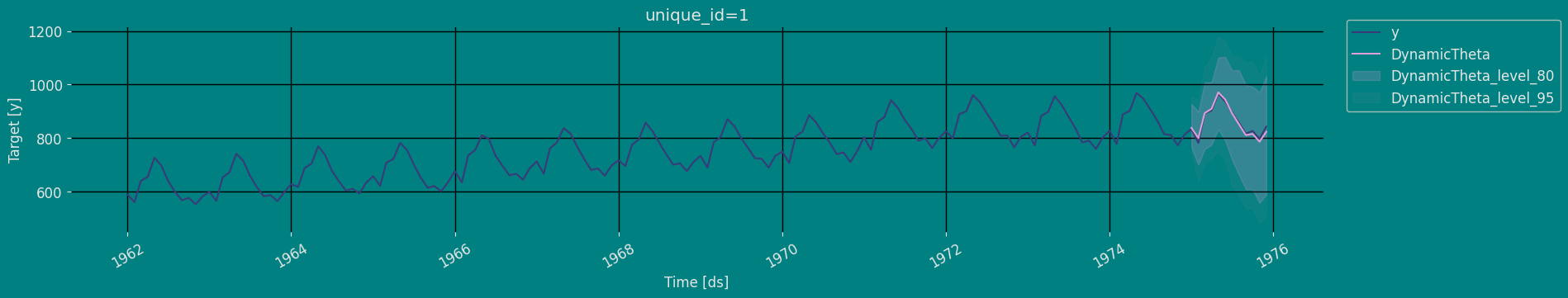
Cross-validation
In previous steps, we’ve taken our historical data to predict the future. However, to asses its accuracy we would also like to know how the model would have performed in the past. To assess the accuracy and robustness of your models on your data perform Cross-Validation. With time series data, Cross Validation is done by defining a sliding window across the historical data and predicting the period following it. This form of cross-validation allows us to arrive at a better estimation of our model’s predictive abilities across a wider range of temporal instances while also keeping the data in the training set contiguous as is required by our models. The following graph depicts such a Cross Validation Strategy: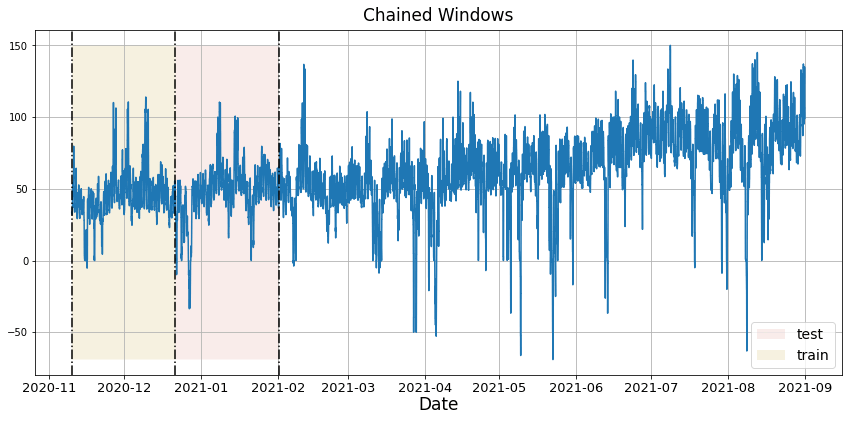
Perform time series cross-validation
Cross-validation of time series models is considered a best practice but most implementations are very slow. The statsforecast library implements cross-validation as a distributed operation, making the process less time-consuming to perform. If you have big datasets you can also perform Cross Validation in a distributed cluster using Ray, Dask or Spark. In this case, we want to evaluate the performance of each model for the last 5 months(n_windows=5), forecasting every second months
(step_size=12). Depending on your computer, this step should take
around 1 min.
The cross_validation method from the StatsForecast class takes the
following arguments.
-
df:training data frame -
h (int):represents h steps into the future that are being forecasted. In this case, 12 months ahead. -
step_size (int):step size between each window. In other words: how often do you want to run the forecasting processes. -
n_windows(int):number of windows used for cross validation. In other words: what number of forecasting processes in the past do you want to evaluate.
unique_id:index. If you dont like working with index just run crossvalidation_df.resetindex()ds:datestamp or temporal indexcutoff:the last datestamp or temporal index for the n_windows.y:true value"model":columns with the model’s name and fitted value.
| unique_id | ds | cutoff | y | DynamicTheta | |
|---|---|---|---|---|---|
| 0 | 1 | 1972-01-01 | 1971-12-01 | 826.0 | 827.107239 |
| 1 | 1 | 1972-02-01 | 1971-12-01 | 799.0 | 789.924194 |
| 2 | 1 | 1972-03-01 | 1971-12-01 | 890.0 | 879.664429 |
| … | … | … | … | … | … |
| 33 | 1 | 1974-10-01 | 1973-12-01 | 812.0 | 804.398560 |
| 34 | 1 | 1974-11-01 | 1973-12-01 | 773.0 | 775.329285 |
| 35 | 1 | 1974-12-01 | 1973-12-01 | 813.0 | 811.767639 |
Model Evaluation
Now we are going to evaluate our model with the results of the predictions, we will use different types of metrics MAE, MAPE, MASE, RMSE, SMAPE to evaluate the accuracy.| unique_id | metric | DynamicTheta | |
|---|---|---|---|
| 0 | 1 | mae | 8.182119 |
| 1 | 1 | mape | 0.009736 |
| 2 | 1 | mase | 0.367965 |
| 3 | 1 | rmse | 9.817624 |
| 4 | 1 | smape | 0.004874 |
References
- Kostas I. Nikolopoulos, Dimitrios D. Thomakos. Forecasting with the Theta Method-Theory and Applications. 2019 John Wiley & Sons Ltd.
- Jose A. Fiorucci, Tiago R. Pellegrini, Francisco Louzada, Fotios Petropoulos, Anne B. Koehler (2016). “Models for optimising the theta method and their relationship to state space models”. International Journal of Forecasting.
- Nixtla DynamicTheta API
- Pandas available frequencies.
- Rob J. Hyndman and George Athanasopoulos (2018). “Forecasting principles and practice, Time series cross-validation”..
- Seasonal periods- Rob J Hyndman.

