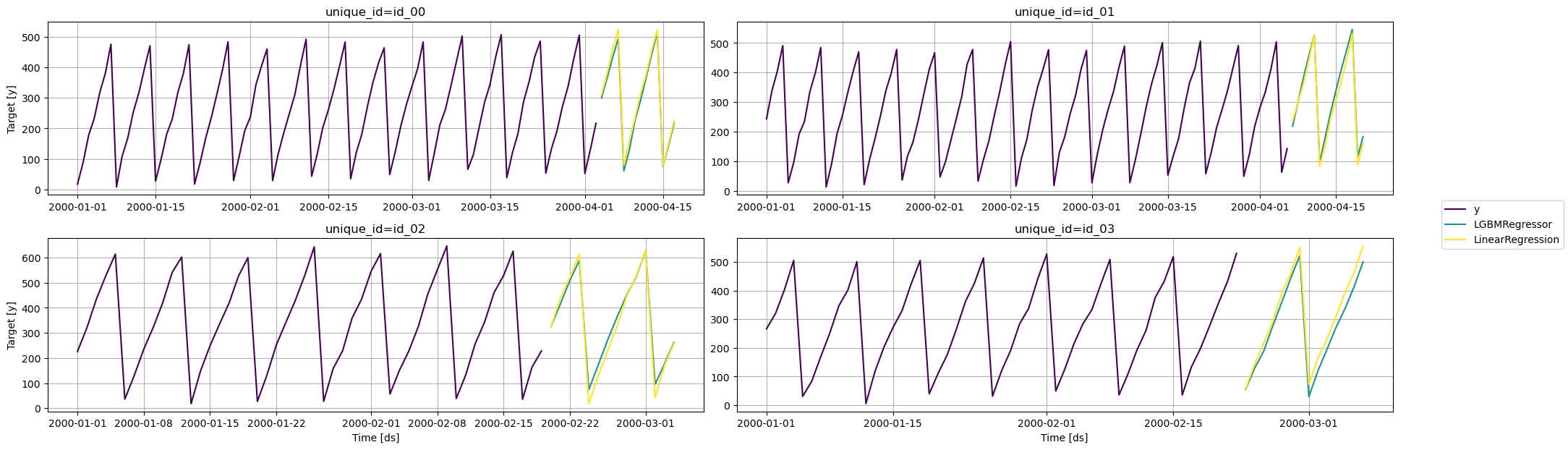Install
PyPI
pip install mlforecast
conda-forge
conda install -c conda-forge mlforecast
For more detailed instructions you can refer to the installation
page.
Quick Start
- Get Started with this quick guide.
- Follow this end-to-end walkthrough for best practices.
Videos
Sample notebooks
Why?
Current Python alternatives for machine learning models are slow, inaccurate and don’t scale well. So we created a library that can be used to forecast in production environments.MLForecast
includes efficient feature engineering to train any machine learning
model (with fit and predict methods such as
sklearn) to fit millions of time
series.
Features
- Fastest implementations of feature engineering for time series forecasting in Python.
- Out-of-the-box compatibility with pandas, polars, spark, dask, and ray.
- Probabilistic Forecasting with Conformal Prediction.
- Support for exogenous variables and static covariates.
- Familiar
sklearnsyntax:.fitand.predict.

Examples and Guides
📚 End to End Walkthrough: model training, evaluation and selection for multiple time series. 🔎 Probabilistic Forecasting: use Conformal Prediction to produce prediciton intervals. 👩🔬 Cross Validation: robust model’s performance evaluation. 🔌 Predict Demand Peaks: electricity load forecasting for detecting daily peaks and reducing electric bills. 📈 Transfer Learning: pretrain a model using a set of time series and then predict another one using that pretrained model. 🌡️ Distributed Training: use a Dask, Ray or Spark cluster to train models at scale.How to use
The following provides a very basic overview, for a more detailed description see the documentation.Data setup
Store your time series in a pandas dataframe in long format, that is, each row represents an observation for a specific serie and timestamp.| unique_id | ds | y | static_0 | |
|---|---|---|---|---|
| 0 | id_00 | 2000-01-01 | 17.519167 | 72 |
| 1 | id_00 | 2000-01-02 | 87.799695 | 72 |
| 2 | id_00 | 2000-01-03 | 177.442975 | 72 |
| 3 | id_00 | 2000-01-04 | 232.704110 | 72 |
| 4 | id_00 | 2000-01-05 | 317.510474 | 72 |
Note: The unique_id serves as an identifier for each distinct time series in your dataset. If you are using only single time series from your dataset, set this column to a constant value.
Models
Next define your models, each one will be trained on all series. These can be any regressor that follows the scikit-learn API.Forecast object
Now instantiate anMLForecast
object with the models and the features that you want to use. The
features can be lags, transformations on the lags and date features. You
can also define transformations to apply to the target before fitting,
which will be restored when predicting.
Training
To compute the features and train the models callfit on your
Forecast object.
Predicting
To get the forecasts for the nextn days call predict(n) on the
forecast object. This will automatically handle the updates required by
the features using a recursive strategy.
| unique_id | ds | LGBMRegressor | LinearRegression | |
|---|---|---|---|---|
| 0 | id_00 | 2000-04-04 | 299.923771 | 311.432371 |
| 1 | id_00 | 2000-04-05 | 365.424147 | 379.466214 |
| 2 | id_00 | 2000-04-06 | 432.562441 | 460.234028 |
| 3 | id_00 | 2000-04-07 | 495.628000 | 524.278924 |
| 4 | id_00 | 2000-04-08 | 60.786223 | 79.828767 |
| … | … | … | … | … |
| 275 | id_19 | 2000-03-23 | 36.266780 | 28.333215 |
| 276 | id_19 | 2000-03-24 | 44.370984 | 33.368228 |
| 277 | id_19 | 2000-03-25 | 50.746222 | 38.613001 |
| 278 | id_19 | 2000-03-26 | 58.906524 | 43.447398 |
| 279 | id_19 | 2000-03-27 | 63.073949 | 48.666783 |
280 rows × 4 columns
Visualize results