- Installing MLForecast
- Load M3 Monthly Data
- Instantiate NeuralForecast core, Fit, and save
- Use the pre-trained model to predict on AirPassengers
- Evaluate Results
Installing Libraries
Load M3 Data
TheM3 class will automatically download the complete M3 dataset and
process it.
It return three Dataframes: Y_df contains the values for the target
variables, X_df contains exogenous calendar features and S_df
contains static features for each time-series. For this example we will
only use Y_df.
If you want to use your own data just replace Y_df. Be sure to use a
long format and have a similar structure than our data set.
1_000 series to speed up
computations. Remove the filter to use the whole dataset.
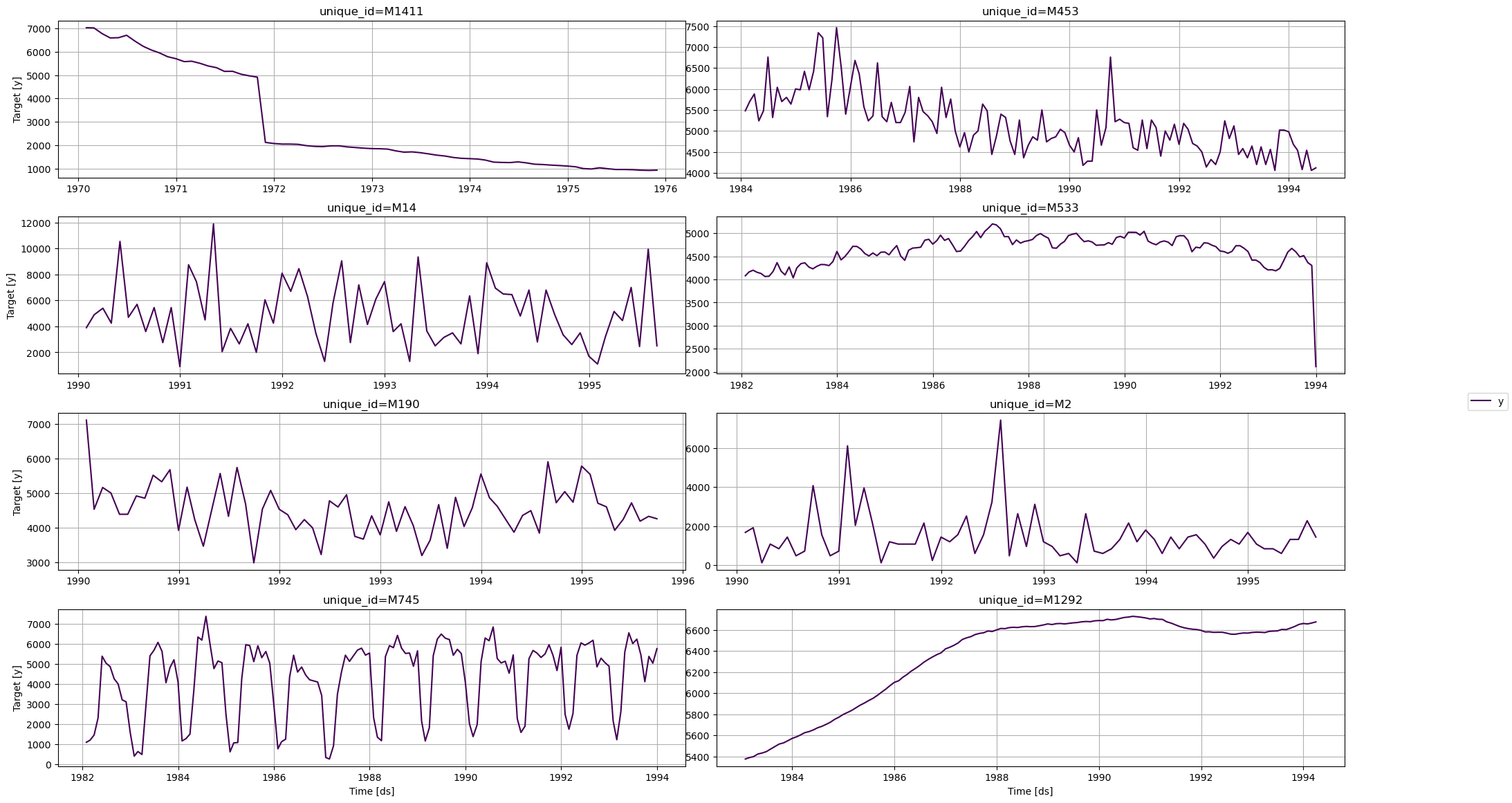
Model Training
Using theMLForecast.fit method you can train a set of models to your
dataset. You can modify the hyperparameters of the model to get a better
accuracy, in this case we will use the default hyperparameters of
lgb.LGBMRegressor.
MLForecast object has the following parameters:
models: a list of sklearn-like (fitandpredict) models.freq: a string indicating the frequency of the data. See panda’s available frequencies.differences: Differences to take of the target before computing the features. These are restored at the forecasting step.lags: Lags of the target to use as features.
differences and lags to produce
features. See the full
documentation to see
all available features.
Any settings are passed into the constructor. Then you call its fit
method and pass in the historical data frame Y_df_M3.
Transfer M3 to AirPassengers
Now we can transfer the trained model to forecastAirPassengers with
the MLForecast.predict method, we just have to pass the new dataframe
to the new_data argument.
| unique_id | ds | LGBMRegressor | |
|---|---|---|---|
| 0 | AirPassengers | 1960-01-01 | 422.740096 |
| 1 | AirPassengers | 1960-02-01 | 399.480193 |
| 2 | AirPassengers | 1960-03-01 | 458.220289 |
| 3 | AirPassengers | 1960-04-01 | 442.960385 |
| 4 | AirPassengers | 1960-05-01 | 461.700482 |
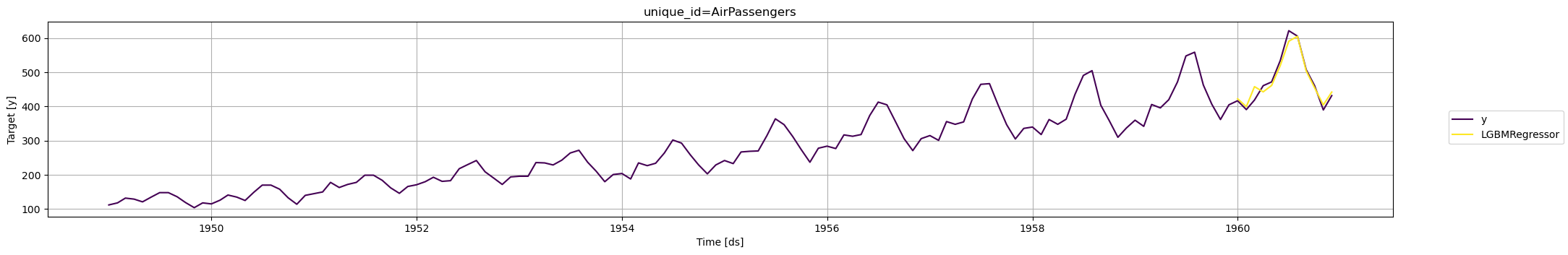
Evaluate Results
We evaluate the forecasts of the pre-trained model with the Mean Absolute Error (mae).

