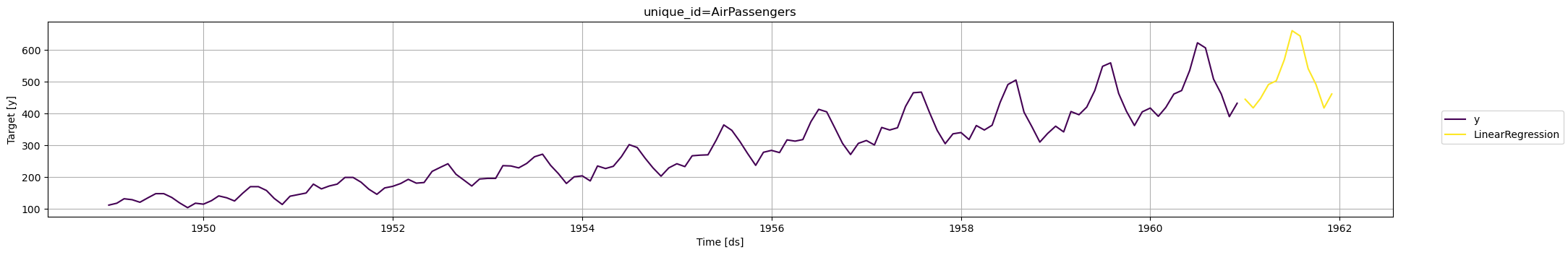Minimal example of MLForecast
Main concepts
The main component of mlforecast is theMLForecast class, which
abstracts away:
- Feature engineering and model training through
MLForecast.fit - Feature updates and multi step ahead predictions through
MLForecast.predict
Data format
The data is expected to be a pandas dataframe in long format, that is, each row represents an observation of a single series at a given time, with at least three columns:id_col: column that identifies each series.target_col: column that has the series values at each timestamp.time_col: column that contains the time the series value was observed. These are usually timestamps, but can also be consecutive integers.
| unique_id | ds | y | |
|---|---|---|---|
| 0 | AirPassengers | 1949-01-01 | 112 |
| 1 | AirPassengers | 1949-02-01 | 118 |
| 2 | AirPassengers | 1949-03-01 | 132 |
| 3 | AirPassengers | 1949-04-01 | 129 |
| 4 | AirPassengers | 1949-05-01 | 121 |
unique_id column has the same value for all rows because this
is a single time series, you can have multiple time series by stacking
them together and having a column that differentiates them.
We also have the ds column that contains the timestamps, in this case
with a monthly frequency, and the y column that contains the series
values in each timestamp.
Modeling
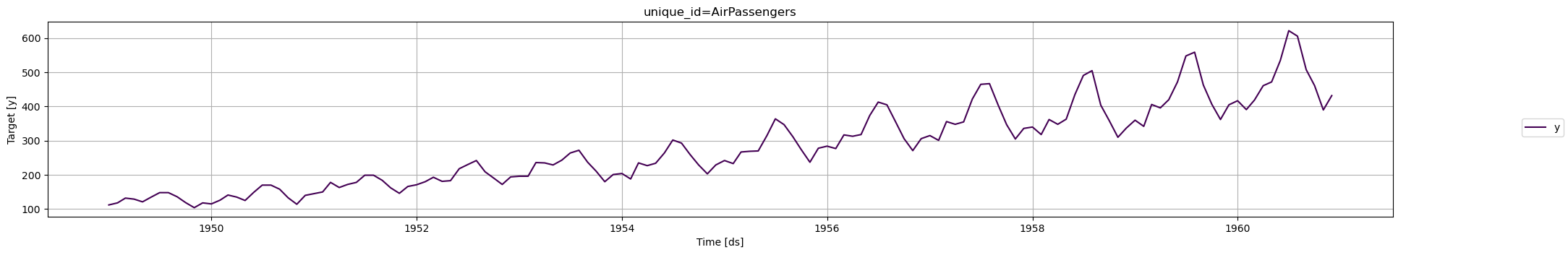
mlforecast.target_transforms.Differences([1]) instance to
target_transforms.
We can then train a linear regression using the value from the same
month at the previous year (lag 12) as a feature, this is done by
passing lags=[12].
Forecasting
Compute the forecast for the next 12 months| unique_id | ds | LinearRegression | |
|---|---|---|---|
| 0 | AirPassengers | 1961-01-01 | 444.656555 |
| 1 | AirPassengers | 1961-02-01 | 417.470734 |
| 2 | AirPassengers | 1961-03-01 | 446.903046 |
| 3 | AirPassengers | 1961-04-01 | 491.014130 |
| 4 | AirPassengers | 1961-05-01 | 502.622223 |
| 5 | AirPassengers | 1961-06-01 | 568.751465 |
| 6 | AirPassengers | 1961-07-01 | 660.044312 |
| 7 | AirPassengers | 1961-08-01 | 643.343323 |
| 8 | AirPassengers | 1961-09-01 | 540.666687 |
| 9 | AirPassengers | 1961-10-01 | 491.462708 |
| 10 | AirPassengers | 1961-11-01 | 417.095154 |
| 11 | AirPassengers | 1961-12-01 | 461.206238 |
Visualize the results
We can visualize what our prediction looks like.