- Define training and validation sets.
- Define search space.
- Sample configurations with a search algorithm, train models, and evaluate them on the validation set.
- Select and store the best model.
Neuralforecast, we automatize and simplify the hyperparameter
tuning process with the Auto models. Every model in the library has an
Auto version (for example, AutoNHITS, AutoTFT) which can perform
automatic hyperparameter selection on default or user-defined search
space.
The Auto models can be used with two backends: Ray’s Tune library
and Optuna, with a user-friendly and simplified API, with most of
their capabilities.
In this tutorial, we show in detail how to instantiate and train an
AutoNHITS model with a custom search space with both Tune and
Optuna backends, install and use HYPEROPT search algorithm, and use
the model with optimal hyperparameters to forecast.
You can run these experiments using GPU with Google Colab.
1. Install Neuralforecast
2. Load Data
In this example we will use theAirPasengers, a popular dataset with
monthly airline passengers in the US from 1949 to 1960. Load the data,
available at our utils methods in the required format. See
https://nixtlaverse.nixtla.io/neuralforecast/utils.html#example-data for
more details on the data input format.
| unique_id | ds | y | |
|---|---|---|---|
| 0 | 1.0 | 1949-01-31 | 112.0 |
| 1 | 1.0 | 1949-02-28 | 118.0 |
| 2 | 1.0 | 1949-03-31 | 132.0 |
| 3 | 1.0 | 1949-04-30 | 129.0 |
| 4 | 1.0 | 1949-05-31 | 121.0 |
3. Ray’s Tune backend
First, we show how to use the Tune backend. This backend is based on
Ray’s Tune library, which is a scalable framework for hyperparameter
tuning. It is a popular library in the machine learning community, and
it is used by many companies and research labs. If you plan to use the
Optuna backend, you can skip this section.
3.a Define hyperparameter grid
EachAuto model contains a default search space that was extensively
tested on multiple large-scale datasets. Search spaces are specified
with dictionaries, where keys corresponds to the model’s hyperparameter
and the value is a Tune function to specify how the hyperparameter
will be sampled. For example, use randint to sample integers
uniformly, and choice to sample values of a list.
3.a.1 Default hyperparameter grid
The default search space dictionary can be accessed through theget_default_config function of the Auto model. This is useful if you
wish to use the default parameter configuration but want to change one
or more hyperparameter spaces without changing the other default values.
To extract the default config, you need to define: * h: forecasting
horizon. * backend: backend to use. * n_series: Optional, the
number of unique time series, required only for Multivariate models.
In this example, we will use h=12 and we use ray as backend. We will
use the default hyperparameter space but only change random_seed range
and n_pool_kernel_size.
3.a.2 Custom hyperparameter grid
More generally, users can define fully customized search spaces tailored for particular datasets and tasks, by fully specifying a hyperparameter search space dictionary. In the following example we are optimizing thelearning_rate and two
NHITS specific hyperparameters: n_pool_kernel_size and
n_freq_downsample. Additionaly, we use the search space to modify
default hyperparameters, such as max_steps and val_check_steps.
Important Configuration dictionaries are not interchangeable between models since they have different hyperparameters. Refer to https://nixtlaverse.nixtla.io/neuralforecast/models.html for a complete list of each model’s hyperparameters.
3.b Instantiate Auto model
To instantiate an Auto model you need to define:
h: forecasting horizon.loss: training and validation loss fromneuralforecast.losses.pytorch.config: hyperparameter search space. IfNone, theAutoclass will use a pre-defined suggested hyperparameter space.search_alg: search algorithm (fromtune.search), default is random search. Refer to https://docs.ray.io/en/latest/tune/api_docs/suggestion.html for more information on the different search algorithm options.backend: backend to use, default isray. Ifoptuna, theAutoclass will use theOptunabackend.num_samples: number of configurations explored.
h as 12, use the MAE loss for
training and validation, and use the HYPEROPT search algorithm.
Tip The number of samples,num_samples, is a crucial parameter! Larger values will usually produce better results as we explore more configurations in the search space, but it will increase training times. Larger search spaces will usually require more samples. As a general rule, we recommend settingnum_sampleshigher than 20. We set 10 in this example for demonstration purposes.
3.c Train model and predict with Core class
Next, we use the Neuralforecast class to train the Auto model. In
this step, Auto models will automatically perform hyperparamter tuning
training multiple models with different hyperparameters, producing the
forecasts on the validation set, and evaluating them. The best
configuration is selected based on the error on a validation set. Only
the best model is stored and used during inference.
val_size parameter of the fit method to control the length
of the validation set. In this case we set the validation set as twice
the forecasting horizon.
results
attribute of the Auto model. Use the get_dataframe method to get the
results in a pandas dataframe.
| loss | train_loss | timestamp | checkpoint_dir_name | done | training_iteration | trial_id | date | time_this_iter_s | time_total_s | … | config/input_size | config/learning_rate | config/n_pool_kernel_size | config/n_freq_downsample | config/val_check_steps | config/random_seed | config/h | config/loss | config/valid_loss | logdir | |
|---|---|---|---|---|---|---|---|---|---|---|---|---|---|---|---|---|---|---|---|---|---|
| 0 | 21.948565 | 11.748630 | 1732660404 | None | False | 2 | e684ab59 | 2024-11-26_22-33-24 | 0.473169 | 1.742914 | … | 24 | 0.000583 | (16, 8, 1) | (1, 1, 1) | 50 | 9 | 12 | MAE() | MAE() | e684ab59 |
| 1 | 23.497557 | 13.491600 | 1732660411 | None | False | 2 | 28016d96 | 2024-11-26_22-33-31 | 0.467711 | 1.767644 | … | 24 | 0.000222 | (16, 8, 1) | (168, 24, 1) | 50 | 5 | 12 | MAE() | MAE() | 28016d96 |
| 2 | 29.214516 | 16.968582 | 1732660419 | None | False | 2 | ded66a42 | 2024-11-26_22-33-39 | 0.969751 | 2.623766 | … | 24 | 0.009816 | (16, 8, 1) | (24, 12, 1) | 50 | 5 | 12 | MAE() | MAE() | ded66a42 |
| 3 | 45.178616 | 28.338690 | 1732660427 | None | False | 2 | 2964d41f | 2024-11-26_22-33-47 | 0.985556 | 2.656381 | … | 24 | 0.012083 | (16, 8, 1) | (24, 12, 1) | 50 | 7 | 12 | MAE() | MAE() | 2964d41f |
| 4 | 32.580570 | 21.667740 | 1732660434 | None | False | 2 | 766cc549 | 2024-11-26_22-33-54 | 0.418154 | 1.465539 | … | 24 | 0.000040 | (2, 2, 2) | (1, 1, 1) | 50 | 4 | 12 | MAE() | MAE() | 766cc549 |
predict method to forecast the next 12 months using
the optimal hyperparameters.
| unique_id | ds | AutoNHITS | |
|---|---|---|---|
| 0 | 1.0 | 1961-01-31 | 438.724091 |
| 1 | 1.0 | 1961-02-28 | 415.593628 |
| 2 | 1.0 | 1961-03-31 | 493.484894 |
| 3 | 1.0 | 1961-04-30 | 493.120728 |
| 4 | 1.0 | 1961-05-31 | 499.806702 |
4. Optuna backend
In this section we show how to use the Optuna backend. Optuna is a
lightweight and versatile platform for hyperparameter optimization. If
you plan to use the Tune backend, you can skip this section.
4.a Define hyperparameter grid
EachAuto model contains a default search space that was extensively
tested on multiple large-scale datasets. Search spaces are specified
with a function that returns a dictionary, where keys corresponds to the
model’s hyperparameter and the value is a suggest function to specify
how the hyperparameter will be sampled. For example, use suggest_int
to sample integers uniformly, and suggest_categorical to sample values
of a list. See
https://optuna.readthedocs.io/en/stable/reference/generated/optuna.trial.Trial.html
for more details.
4.a.1 Default hyperparameter grid
The default search space dictionary can be accessed through theget_default_config function of the Auto model. This is useful if you
wish to use the default parameter configuration but want to change one
or more hyperparameter spaces without changing the other default values.
To extract the default config, you need to define: * h: forecasting
horizon. * backend: backend to use. * n_series: Optional, the
number of unique time series, required only for Multivariate models.
In this example, we will use h=12 and we use optuna as backend. We
will use the default hyperparameter space but only change random_seed
range and n_pool_kernel_size.
3.a.2 Custom hyperparameter grid
More generally, users can define fully customized search spaces tailored for particular datasets and tasks, by fully specifying a hyperparameter search space function. In the following example we are optimizing thelearning_rate and two
NHITS specific hyperparameters: n_pool_kernel_size and
n_freq_downsample. Additionaly, we use the search space to modify
default hyperparameters, such as max_steps and val_check_steps.
4.b Instantiate Auto model
To instantiate an Auto model you need to define:
h: forecasting horizon.loss: training and validation loss fromneuralforecast.losses.pytorch.config: hyperparameter search space. IfNone, theAutoclass will use a pre-defined suggested hyperparameter space.search_alg: search algorithm (fromoptuna.samplers), default is TPESampler (Tree-structured Parzen Estimator). Refer to https://optuna.readthedocs.io/en/stable/reference/samplers/index.html for more information on the different search algorithm options.backend: backend to use, default isray. Ifoptuna, theAutoclass will use theOptunabackend.num_samples: number of configurations explored.
Important Configuration dictionaries and search algorithms forTuneandOptunaare not interchangeable! Use the appropriate type of search algorithm and custom configuration dictionary for each backend.
4.c Train model and predict with Core class
Use the val_size parameter of the fit method to control the length
of the validation set. In this case we set the validation set as twice
the forecasting horizon.
results
attribute of the Auto model. Use the trials_dataframe method to get
the results in a pandas dataframe.
| number | value | datetime_start | datetime_complete | duration | params_learning_rate | params_n_freq_downsample | params_n_pool_kernel_size | params_random_seed | user_attrs_METRICS | state | |
|---|---|---|---|---|---|---|---|---|---|---|---|
| 0 | 0 | 1.827570e+01 | 2024-11-26 22:34:29.382448 | 2024-11-26 22:34:30.773811 | 0 days 00:00:01.391363 | 0.001568 | [1, 1, 1] | [2, 2, 2] | 5 | {‘loss’: tensor(18.2757), ‘train_loss’: tensor… | COMPLETE |
| 1 | 1 | 9.055198e+06 | 2024-11-26 22:34:30.774153 | 2024-11-26 22:34:32.090132 | 0 days 00:00:01.315979 | 0.036906 | [168, 24, 1] | [2, 2, 2] | 10 | {‘loss’: tensor(9055198.), ‘train_loss’: tenso… | COMPLETE |
| 2 | 2 | 5.554298e+01 | 2024-11-26 22:34:32.090466 | 2024-11-26 22:34:33.425103 | 0 days 00:00:01.334637 | 0.000019 | [1, 1, 1] | [2, 2, 2] | 10 | {‘loss’: tensor(55.5430), ‘train_loss’: tensor… | COMPLETE |
| 3 | 3 | 9.857751e+01 | 2024-11-26 22:34:33.425460 | 2024-11-26 22:34:34.962057 | 0 days 00:00:01.536597 | 0.015727 | [24, 12, 1] | [16, 8, 1] | 10 | {‘loss’: tensor(98.5775), ‘train_loss’: tensor… | COMPLETE |
| 4 | 4 | 1.966841e+01 | 2024-11-26 22:34:34.962357 | 2024-11-26 22:34:36.951450 | 0 days 00:00:01.989093 | 0.001223 | [168, 24, 1] | [2, 2, 2] | 1 | {‘loss’: tensor(19.6684), ‘train_loss’: tensor… | COMPLETE |
| 5 | 5 | 1.524971e+01 | 2024-11-26 22:34:36.951775 | 2024-11-26 22:34:38.280982 | 0 days 00:00:01.329207 | 0.002955 | [168, 24, 1] | [16, 8, 1] | 5 | {‘loss’: tensor(15.2497), ‘train_loss’: tensor… | COMPLETE |
| 6 | 6 | 1.678810e+01 | 2024-11-26 22:34:38.281381 | 2024-11-26 22:34:39.648595 | 0 days 00:00:01.367214 | 0.006173 | [168, 24, 1] | [16, 8, 1] | 4 | {‘loss’: tensor(16.7881), ‘train_loss’: tensor… | COMPLETE |
| 7 | 7 | 2.014485e+01 | 2024-11-26 22:34:39.649025 | 2024-11-26 22:34:41.075568 | 0 days 00:00:01.426543 | 0.000285 | [168, 24, 1] | [2, 2, 2] | 2 | {‘loss’: tensor(20.1448), ‘train_loss’: tensor… | COMPLETE |
| 8 | 8 | 2.109382e+01 | 2024-11-26 22:34:41.075891 | 2024-11-26 22:34:42.449451 | 0 days 00:00:01.373560 | 0.004097 | [168, 24, 1] | [16, 8, 1] | 7 | {‘loss’: tensor(21.0938), ‘train_loss’: tensor… | COMPLETE |
| 9 | 9 | 5.091650e+01 | 2024-11-26 22:34:42.449762 | 2024-11-26 22:34:43.804981 | 0 days 00:00:01.355219 | 0.000036 | [1, 1, 1] | [16, 8, 1] | 1 | {‘loss’: tensor(50.9165), ‘train_loss’: tensor… | COMPLETE |
predict method to forecast the next 12 months using
the optimal hyperparameters.
| unique_id | ds | AutoNHITS | |
|---|---|---|---|
| 0 | 1.0 | 1961-01-31 | 446.410736 |
| 1 | 1.0 | 1961-02-28 | 422.048523 |
| 2 | 1.0 | 1961-03-31 | 508.271515 |
| 3 | 1.0 | 1961-04-30 | 496.549133 |
| 4 | 1.0 | 1961-05-31 | 506.865723 |
5. Plots
Finally, we compare the forecasts produced by theAutoNHITS model with
both backends.
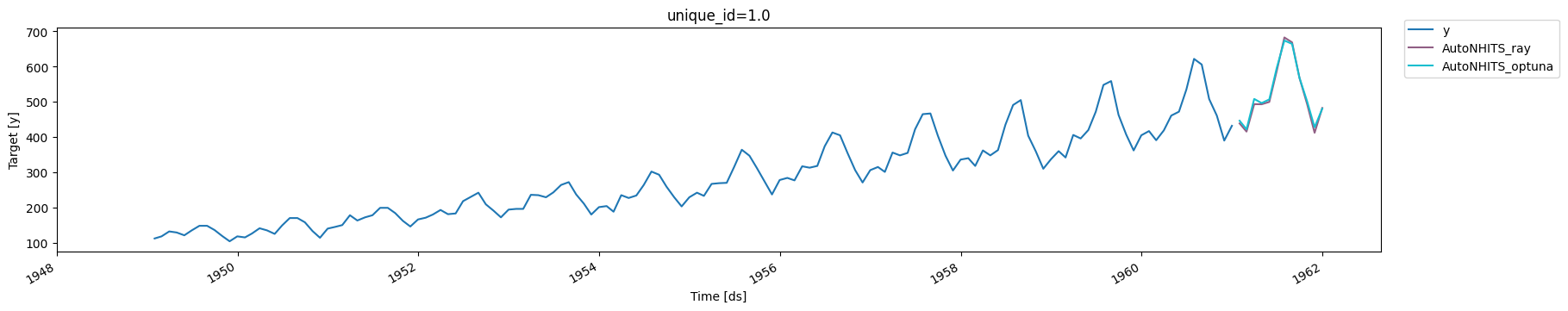
References
- Cristian Challu, Kin G. Olivares, Boris N. Oreshkin, Federico Garza, Max Mergenthaler-Canseco, Artur Dubrawski (2021). NHITS: Neural Hierarchical Interpolation for Time Series Forecasting. Accepted at AAAI 2023.
- James Bergstra, Remi Bardenet, Yoshua Bengio, and Balazs Kegl (2011). “Algorithms for Hyper-Parameter Optimization”. In: Advances in Neural Information Processing Systems. url: https://proceedings.neurips.cc/paper/2011/file/86e8f7ab32cfd12577bc2619bc635690-Paper.pdf
- Kirthevasan Kandasamy, Karun Raju Vysyaraju, Willie Neiswanger, Biswajit Paria, Christopher R. Collins, Jeff Schneider, Barnabas Poczos, Eric P. Xing (2019). “Tuning Hyperparameters without Grad Students: Scalable and Robust Bayesian Optimisation with Dragonfly”. Journal of Machine Learning Research. url: https://arxiv.org/abs/1903.06694
- Lisha Li, Kevin Jamieson, Giulia DeSalvo, Afshin Rostamizadeh, Ameet Talwalkar (2016). “Hyperband: A Novel Bandit-Based Approach to Hyperparameter Optimization”. Journal of Machine Learning Research. url: https://arxiv.org/abs/1603.06560

