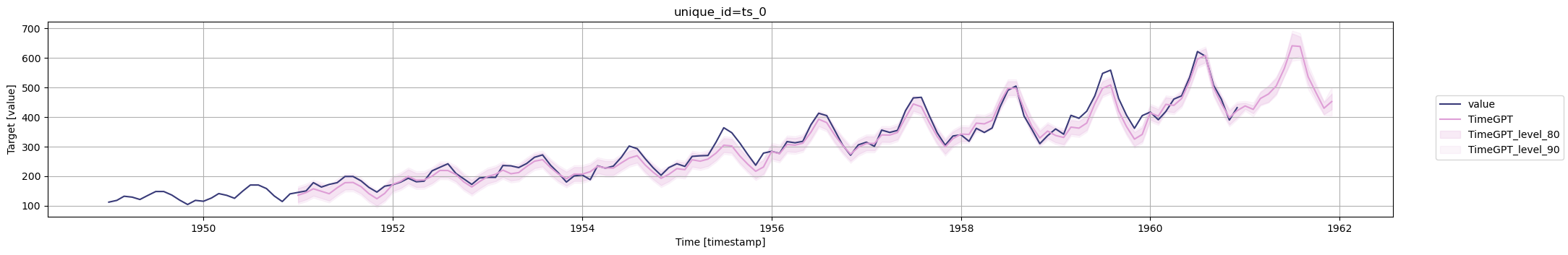1. Import packages
First, we import the required packages and initialize the Nixtla client👍 Use an Azure AI endpoint To use an Azure AI endpoint, set thebase_urlargument:nixtla_client = NixtlaClient(base_url="you azure ai endpoint", api_key="your api_key")
2. Load data
| timestamp | value | |
|---|---|---|
| 0 | 1949-01-01 | 112 |
| 1 | 1949-02-01 | 118 |
| 2 | 1949-03-01 | 132 |
| 3 | 1949-04-01 | 129 |
| 4 | 1949-05-01 | 121 |
3. Forecast with prediction intervals
When using TimeGPT for time series forecasting, you can set the level (or levels) of prediction intervals according to your requirements. Here’s how you could do it:| timestamp | TimeGPT | TimeGPT-lo-99.7 | TimeGPT-lo-90 | TimeGPT-lo-80 | TimeGPT-hi-80 | TimeGPT-hi-90 | TimeGPT-hi-99.7 | |
|---|---|---|---|---|---|---|---|---|
| 0 | 1961-01-01 | 437.837952 | 415.826484 | 423.783737 | 431.987091 | 443.688812 | 451.892166 | 459.849419 |
| 1 | 1961-02-01 | 426.062744 | 402.833553 | 407.694092 | 412.704956 | 439.420532 | 444.431396 | 449.291935 |
| 2 | 1961-03-01 | 463.116577 | 423.434092 | 430.316893 | 437.412564 | 488.820590 | 495.916261 | 502.799062 |
| 3 | 1961-04-01 | 478.244507 | 444.885193 | 446.776764 | 448.726837 | 507.762177 | 509.712250 | 511.603821 |
| 4 | 1961-05-01 | 505.646484 | 465.736694 | 471.976787 | 478.409872 | 532.883096 | 539.316182 | 545.556275 |
📘 Available models in Azure AI If you are using an Azure AI endpoint, please be sure to setmodel="azureai":nixtla_client.forecast(..., model="azureai")For the public API, we support two models:timegpt-1andtimegpt-1-long-horizon. By default,timegpt-1is used. Please see this tutorial on how and when to usetimegpt-1-long-horizon.
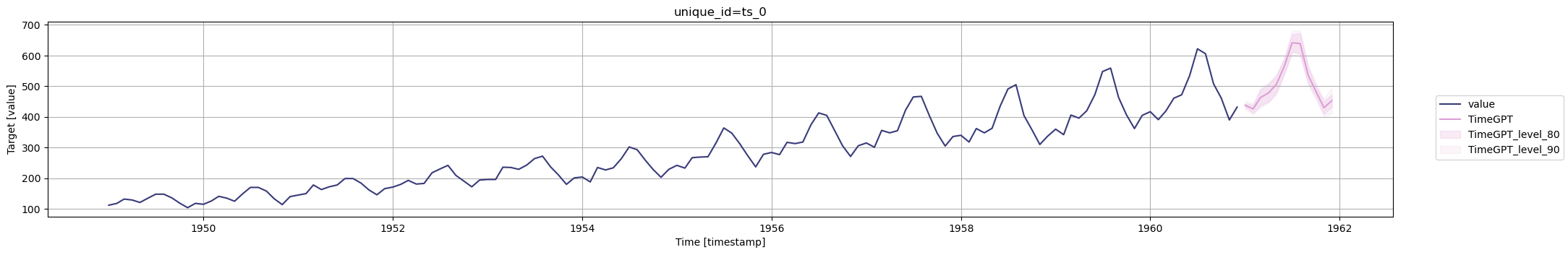
Historical Forecast
You can also compute prediction intervals for historical forecasts adding theadd_history=True parameter as follows:
| timestamp | TimeGPT | TimeGPT-lo-80 | TimeGPT-lo-90 | TimeGPT-hi-80 | TimeGPT-hi-90 | |
|---|---|---|---|---|---|---|
| 0 | 1951-01-01 | 135.483673 | 111.937767 | 105.262830 | 159.029579 | 165.704516 |
| 1 | 1951-02-01 | 144.442413 | 120.896508 | 114.221571 | 167.988319 | 174.663256 |
| 2 | 1951-03-01 | 157.191910 | 133.646004 | 126.971067 | 180.737815 | 187.412752 |
| 3 | 1951-04-01 | 148.769379 | 125.223473 | 118.548536 | 172.315284 | 178.990221 |
| 4 | 1951-05-01 | 140.472946 | 116.927041 | 110.252104 | 164.018852 | 170.693789 |